Ontario student data accessed during a cyberattack last year was not destroyed, as parents were previously told, and another ransom demand has been made, the Peel District School Board said in a message to parents on May 7.
As previously reported, many teachers, students and even former students across Canada were informed their information had been hacked through a
In Ontario, the breach impacted schools that store information with , a software company used to manage student information.
The breach had affected millions of students and teachers across North America, including in Ontario, and may have included names, contact information, date of birth, limited medical alert information, social insurance numbers and other related information.
As the Peel District School Board , PowerSchool, a cloud-based student information system, experienced a data breach between Dec. 22 and 28, 2024.Â
At that time, PowerSchool advised school boards the data accessed by an unauthorized user had been deleted and that no copies had been posted online.
The Peel District School Board (PDSB) has said it doesnât store social insurance numbers, health card numbers and health card information or financial and banking information in PowerSchool.
New ransom demand
In a May 7 update, the PDSB said PowerSchool has informed the board that an unauthorized user attempted to contact multiple school districts, including PDSB, demanding a ransom using data from the previously reported December 2024 incident. A similar letter was sent to to parents and staff by the Toronto District School Board, the
âAt this time, PowerSchool believes this is not a new cyber incident, but a continuation of that earlier incident,â the PDSB said in a release.
The PDSB said it continues to monitor the situation.
âWe remain committed to protecting the privacy and safety of PDSB staff, students and families and to working closely with PowerSchool, law enforcement and the Information and Privacy Commissioner of Ontario to provide support in any way we can,â the board added.
PowerSchool continues to offer two years of credit monitoring and identity protection services to students and former students associated with PowerSchool SIS (Student Information System), regardless of whether they were directly affected, the PDSB added. More information is available on the PowerSchool .
Visit  for more information, or send your inquiry to cyberincident@peelsb.com.
Tips to protect yourself from a data breach
According to the Office of the , there are some tips to protect yourself:
- Think twice about sharing personal data, both online and in person. Consider why the information is needed, who will use it and how. Remember, the internet never forgets. Once information is out there, it can be difficult to control what happens to it.
- Read privacy policies of the websites and apps you use. If you have questions or concerns, get the company to explain how your information will be used and protected. If you do not like what you hear, it should raise red flags. You have the right to withdraw your consent at any time and delete your profile. You also have the right to access and correct your personal information.
- If you are worried how your personal information is being handled by an organization, tell them. Most organizations care about their customersâ privacy concerns. In many cases, an organization will quickly and effectively address a concern you have. Positive changes to the general policies or practices of an organization are more likely when people speak up.
Other ways to protect your information:
- Subscribe to the to avoid telemarketers.
- Check off the âno thanksâ box on forms that ask you to provide personal information.
- Remove your name from many mailing lists by subscribing to the .
- Protect your social insurance number (SIN) because it can open the door to your personal information and put you at risk of fraud and identity theft. Your SIN is confidential and organizations should only collect and use it for income reporting purposes. Just because someone asks for your SIN does not mean you have to provide it.
- Protect your devices by using a password to unlock them, only download new apps from reputable sources and install the latest operating system, anti-virus, antispam and firewall programs and keep them updated.
- Make sure your password is hard to guess. Avoid using short passwords and consider using longer ones. Longer passwords are more difficult to hack. , accounts and devices.
- Many companies today are turning to two-factor identification â to use a device or other service, a one-time passcode, typically using six numbers, is sent by text or email to prove itâs you.
- Donât click on suspicious links a friend or colleague appears to have sent asking for personal information, or fall for fake ticket scams asking for credit card information which may appear too good to be true.
- Be cautious when using public wireless networks. Data is vulnerable when passing through public spaces with open wireless networks. Use a virtual private network (VPN) to send and receive data on a public network to keep it secure. Disable Wi-Fi and Bluetooth if you are not using them. Do not leave mobile devices unattended.
- Double-check privacy settings. Electronic devices, browser sites and apps all have different privacy settings, which may allow access to your photos, microphone and camera, or cookies. Donât rely on default settings. Review and adjust your privacy settings regularly as they can change from time to time.
- If you are selling or trashing your device, ensure data is properly deleted. Find our how to sanitize and dispose of electronic devices at .
Keep tabs on your information
There are some companies, like or , that can help keep tabs on some of your personal data. For monthly or annual fees, the companies provide updates if unknown addresses, phone numbers, accounts or credit inquiries are used.
If you suspect your information has been stolen, report the fraud to local police and get a police report number. Also advise your bank and credit card companies, and get new cards issued. You can also call the at 1-888-495-8501.
Error! Sorry, there was an error processing your request.
There was a problem with the recaptcha. Please try again.
You may unsubscribe at any time. By signing up, you agree to our and . This site is protected by reCAPTCHA and the Google and apply.
Want more of the latest from us? Sign up for more at our newsletter page.
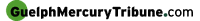


















To join the conversation set a first and last name in your user profile.
Sign in or register for free to join the Conversation